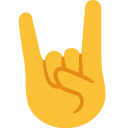-
Posts
164 -
Joined
-
Last visited
Content Type
Profiles
Forums
Store
Downloads
Recruiting - 2020
2019-2020 Football Season
Football
Entertainment
Sports
News and Business
Cloak Room
Transfer Portal
Recruiting
Events
Everything posted by LosIllini
-
Been using Backblaze to backup files for a couple of years--- works well in the background, and doesn't seem to be a resource hog. I also use Macrium Reflect to do daily system images to an external server. Had to reinstall my whole system one time, when windows 10 update decided to corrupt my machine. Worked perfectly.
-
Replied to the iphone/ android thread back in March, when I traded my S9 for an unlocked S21 / 256GB through Samsung... Trade-in worked out well. I like the phone, and had no issues getting it setup (was already on Verizon, so, was able to use my old sim). Only thing I noticed was that the antenna/ radio in the S21 doesn't seem to be as strong as the S9. Especially inside my house. Wifi calling mitigates some of that, and, there is a free app you can d/l that allows you to select LTE bands only. If you're not in a good 5G area the phone wants to grab the 5G tower, even w/ a poor signal. I eventually switched over to a 15GB prepaid Verizon plan w/ 5G, and swapped out my old sim for a new 5G-capable one (bonus- seems like it's helped my coverage). Verizon will give you one for free- either at a corporate store, or, by mail. +++ Also, a quick note from that thread regarding trading in w/ Samsung- bunch of posts about this on reddit as well. I'd take pics of your phone, screen, and boot up once you backup/ wipe it, jic. Fortunately, I didn't have any problems trading in, but others seem to have experienced major problems. => If you trade an old phone in, make sure you follow the Samsung directions to the letter--- backing up your data, then logging out of Google/ Samsung accounts, before factory resetting from the Settings menu (not recovery). Seems a fair number of people were getting jammed up on the trade-in, as their phones weren't actually wiped correctly, and the techs couldn't validate due to Factory Reset Protection.
-
That's the way to do it! Nothing like Midwest deer backstrap. Little salt and pepper, bacon, ended with a light glaze of salt lick BBQ sauce.
-
All good takes above, on the tvs/ installation. One thing I would add is to check the downward tilt angle on the mount you buy. Some are more / less. Depending upon what your mount height is/ how close you are sitting, the max tilt angle may make a difference on comfortable viewing. Same goes for left/ right.
-
Thought I'd bump this thread and see what the homebrew crowd was up to. What'ya got brewing? Haven't brewed in a couple of months, but, have a smooth adjunct lager made w/ WLP940 MX lager yeast (one of my favorite yeasts), a Spotted Cow cream ale clone w/ 2565 Kolsch yeast (very tasty), and a nice Pilsner, all kegged and lagering. They all definitely get better with cold/ conditioning time. Going to need to bottle/ make room for summer beers soon.
-
Thanks everyone (and, sorry to hijack the gaming build thread, but, this is where the good advice is). Fwiw- Ended up going pretty simple w/ the new build. Microcenter had a pretty good price on Intel/ mobo combos, so, ended up building a 10700 system/ Asus PRIME B460M-A, 16GB ram, 500GB Samsung m.2 drive, and 4TB WD Blue drive for backup. Updated an old Win7 Pro license to Win10 (no problem using the Win7 key). Sticking w/ onboard graphics for now. CoolerMaster N200 case, so, should have plenty of room later on for a GPU, if necessary. For a family member that isn't going to be doing much gameplaying/ graphics anyway, but, wanted throw in some futureproofing. Would have loved to have put together another AMD build, but, all onboard graphics processors were either unavailable, or inflated; and, I couldn't find a cheap GPU. Comparing to my current desktop, which is a few years old- Ryzen 7, 2700, windows 10, 16GB, ssd. New machine boots superfast, and feels alot quicker surfing. I'm guessing that my Windows 10 is probably a bit bloated at this point. May have to reinstall clean, but, pita to do.
-
Still going back on forth on a home office AMD vs. Intel build (and, sorry to muck up the gaming pc thread). But, looks like MicroCenter has a pretty good price on the Ryzen 5 3600s, which would work. Still can't find and decent priced Ryzens w/ graphics. Any recs on an available/ usable graphics card comparable to Intel's (10500-10700 series) built-in graphics, that I can throw into a microATX build? Going to have to pull the trigger in the next week or two.
-
Crazy time to try to build a PC (for a relative => home office, Office apps, surfing, no gaming). Last two builds (home office and htpc) were AMD Ryzen, and run rock-solid, so trying to stay in the AMD family. Lot of price gouging (Ryzen processors with built-in graphics are sold out, or way overpriced), and even low-end gpus are unavailable. Think I'm going to have to go Intel- either 10400 or 10700 w/ built-in graphics, and call it a day.
-
had the same issue here. Bearings were frozen up on the pump post-freeze, and the unit was not circulating water. Finally got a new replacement pump in, and wired up. Cleaner is working again. Not too difficult of a fix, if you can find the same part/ swap out, and don't have to redo any of the connecting plumbing.
-
Feeling very fortunate. Didn't lose power on my block in East Dallas. Only damage was a 10 year old (guessing) cleaner booster pump that went out. Locked up, assuming the bearings seized. Plumbing/ main pump/ filter are all o.k. $350 for a new pump from Amazon. UPS lost the first one. Still waiting for the replacement to come in.
-

Converting from Android to iPhone
LosIllini replied to markstanco's topic in Can You Help Me With This?
I think Samsung is running some sweet deals on the S20s as well, which are probably getting better with time as the newer phones are rolling out. I purchased my S21 unlocked, just swapped the sim from the old phone (though, I hear this may be a an issue if you're running 5G, which I'm not.) They had phones in stock at the time, so, shipping wasn't delayed very long. -

Converting from Android to iPhone
LosIllini replied to markstanco's topic in Can You Help Me With This?
Interestingly enough, I got that same message on my S9 a couple of weeks ago. Popped up out of nowhere, never had it before. The phone definitely wasn't wet. I was in my truck, plugged it into a brand new 'fast' usb-c to usb-c cig lighter charger that I picked up off Amazon. Think that was part of the issue. Reading up, it looks like others have experienced that as well. Likely some type of dirt/ contamination (not water) in the port that's shorting pins/ indicating moisture. D/K if Samsung is still running their S21 trade-in deal, but, I was able to get $350 trade-in credit for the S9, plus they threw in some goodies- smart tags and a fast wall charger. S21 is definitely faster, nice screen, fingerprint reader works pretty well. Read some complaints about the camera/ processing s/w, but, I'm not taking any fancy pics. And, yes, I do my best to have a well-informed and sensible perspective on the matter, with impeccable taste and unassailable wisdom to match... Lol. btw- If you trade an old phone in, make sure you follow the Samsung directions to the letter--- backing up your data, then logging out of Google/ Samsung accounts, before factory resetting from the Settings menu (not recovery). Seems a fair number of people were getting jammed up on the trade-in, as their phones weren't actually wiped correctly, and the techs couldn't validate due to Factory Reset Protection. -
... Or, use Firefox and Bypass Paywalls
-

Converting from Android to iPhone
LosIllini replied to markstanco's topic in Can You Help Me With This?
Tried the iPhone 12 Pro for a week to replace a Galaxy S9. Bought it mainly for iMsg (have a MacBook, iPads, and most people I know have iPhones). Thought, why not sync up all my devices on MacOS/ iOS. Very nice phone- iMsg, smooth animations/ scrolling, great camera, and apps worked great. However, I couldn't quite get used to it. And, things like my old lightning cables/ qc charging stand not working, along w/ no fingerprint scan, didn't help. Guess I'm too tied into customization/ features missing from my old Android, after having a similar setup since the early days of Android/ one of the early HTCs. Not rooting or playing w/ Roms these days, but, still like to use Nova launcher, and change certain things from stock. So, ended up ordering a new Galaxy S21/ 256GB. W/ the trade-in deal Samsung is offering, I saved about $600. -
Between Junior and Blake, had to punch out today. Who's next on bands of your life, TC? Just kill the segment already.
-
I have it working fairly well now, but, have to occasionally renew/ reset devices. The issue with the Yammie occurs when trying to use a single (DirecTv) remote to turn all the devices on-- there are some known issues with the DirecTv box startup timing and the signal to the Yamaha, so, sometimes only the TV and sat receiver turn on, but not the Yamaha. The Yammie also sometimes defaults to an input that isn't being used vs. the device when it was turned off. So, gotta go to the second remote. Should just work, but, alot of people on AVSForum apparently have the same issues. Denon/ DirecTv older Samsung tv, HDMI control/ on-off w/ single remote, however, has been solid.
-
I've purchased refurbed Yamaha and Denon receivers from accessories4less as well, with no issues. HDMI Control is the one thing that is a little bit flaky on both receivers (Turning all my devices on/ off and defaulting to the correct Video input at the same time- stereo receiver/ TV/ Sat receiver/ Roku, with one click from either the DirecTv or Roku remotes). Denon seems to work better w/ an older Samsung TV, than the Yamaha w/ a newer Samsung TV. Assume that every mfg implements their own version of the control standard, which causes problems.
-

Home Audio System for Streaming from Phone
LosIllini replied to squib's topic in Can You Help Me With This?
I may be misunderstanding, but, if you're wanting to see the chromecast output (album/ song titles) on your tv, couldn't run the chromecast through zone 1, and mirror the audio output to zones 2 and 3 (assuming your receiver has a 'party mode' similar to the yamaha)? I think the digital limitation on most receivers comes into play when you're trying to use multiple digital inputs. In this case, it would only be your chromecast. Not sure about the analog sound quality, but, it's probably pretty decent. And, converters are cheap. We used to run cd and dvd players over rca cables back in the day... -

Home Audio System for Streaming from Phone
LosIllini replied to squib's topic in Can You Help Me With This?
Fwiw- Multi-zone even w/ newer multichannel receivers is quirky. And, different manufacturers implement it different ways. I have a decent Yamaha AV receiver that's a few years old, which does have a nice s/w app that you can use to control most settings from your phone/ ipad. i'm running two zones- main zone in living room w/ a 3.1 speaker setup, and second zone- outside w/ two speakers. Yamaha will let you run digital sources on one zone, but, not two zones at the same time (unless you want to listen to the same source, they call that 'party mode'). So, I can't have an hdmi source (sat box) running on zone one, and roku (hdmi) running on zone two streaming music. I have read that you can get a cheap hdmi=>analog converter, which should allow more flexibility on the digital components you want hook up. However, the Yamaha does have a bunch of apps built-in- XM, Pandora, net radio, AirPlay, etc. that you can run simultaneously in the second zone, independent of zone 1. So, for my setup, I can have football game on TV inside, and XM Radio going outside (through the built-in app on the receiver). Have never tried running anything on zones 3 and 4--- but, assume, you get into issues on how many amps you're using on zones 1 and 2, and may have to add external amps. -
Try this one- http://playerservices.streamtheworld.com/api/livestream-redirect/ktckamaac.aac
-
I switched my Att voip service over to voip.ms in the summer. Experience has been really good. I'm using a $60 Obi/Polycom box for my existing Panasonic cordless phones, and a $150 Polycom speakerphone from amazon for my home office (which I plug into my home net via ethernet). Poly also makes a speakerphone that works over wifi, if you aren't hardwired. I talk a lot for work- and my total monthly bill has been running ~$10-15. I pay $4.25/ month for my service, and am billed for incoming ($0.01/minute), but, not outgoing calls. Has all the bells and whistles- voicemail, forwarding, waiting, conference, voicemail to emailbox, etc. and works with nomorobo (for spam calls). And, I was able to port my existing landline number over- took about 5 days, from start to finish. Little bit tricky to setup, but, they have online guides, and customer service via chat has been good. Works great.
-
Yes, but, you have to use a direct url that you've added to your library. Pause, 30 Sec skip and rewind works too. The Tunein search/ default Ticket link doesn't work w/ record, pause, etc.
-
Another possible solution- if you have Verizon, are you using wifi calling? It's free if you phones are compatible w/ it. Just have to turn it on. Verizon Wifi Calling Faq Wi-Fi Calling lets you make and receive voice and video calls over a Wi-Fi connection instead of using your cellular connection. If you have a Wi-Fi connection and are in an area where voice service is weak or unavailable, use Wi-Fi calling to continue making voice calls.
-
No lag at all on my setup- either through the Polycom or the Obi. If you have cordless phones that work all over your house, they'll still work. You would need an obi or ooma-type box, ($40 or $50 on amazon) and a service to drive it (think you may be even able to use google voice w/ the Obi for free- as they are related). Plug your cordless base into the obi box, configure, and you're golden.
-
Is this the shop in Ft. Worth? Have an old Sansui 9090 i was going to take over there to get cleaned (pretty dirty inside/ tuner needs cleaned / want to get the caps checked). Did they do a good job?
Football ... Basketball ... Baseball ... Other Sports ... Futbol ... 🤫995🤫 ... Gambling ... Movies & TV ... Music ... Hobbies ... Lulz ... Food & Travel ... Daily Texan ... Business and Markets ... Cloak Room ... Help ... For Sale ... Board Discussion ... Subscribe!... Donate!... Advertise... COOKIE MONSTER!