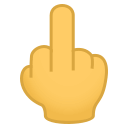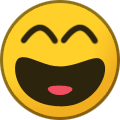Everything posted by Soldierhorn
-
Computer Qestion & Help
Great suggestions! I just did some quick reading on Hyprevisor and will try VMware Player later this evening. I will post how it works out later.
-
Computer Qestion & Help
Yeah, I should have mentioned compatibility mode in my OP. I'm finding all games dont work in compatibility mode. I'd like to create a container environment to host all the old games.
-
Computer Qestion & Help
Baseline: On my tower computer, I run Win10 Pro on a system I built a few years ago that runs at 3.6gh processing as a baseline w/out overclocking, 49gb ram, w/5 internal hard drives. Along with other stuff, I also have a hot-swap port on the front of my tower that accepts 2.5" & 3.5" internal drives. I'm not a novice but I'm not a computer science kind of guy either. I probably still have every version of windows I've used going back to DOS 6.0 along with other operating system versions (linux, ubuntu, newdos, ect). I could probably figure this out but... I'm getting old and when you get old, time becomes a premium so if someone can lead me in the right direction, it could save me a LOT of time. Issue: What I would like to do is run Windows XP on a 2.5" drive inserted in the front of my tower computer while I'm still running Win 10. Why? I have stacks of old games and programs that will not run on Win 10 and would love to insert the drive and run a game every now and then. Sure, I have several old computers (both tower & laptops) out in the garage that I could get to work (and may anyway for the grankids) but I'd like to figure this out. What I've done: l selected a 2.5" 100gb drive for this purpose and formatted it to FAT32. I turned off all other drives (w/on-off button switches on the front of the tower) and left this drive as the only boot-able drive. I powered up the system with a WinXP Pro disk. It went through the windows process of gathering information and when that was done, I repeatedly got the blue screen of death. I'm assuming my system capabilities far exceed what WinXP handle, even with a fresh install. Therefore, IMO, the BSoD is likely a runtime error or something of that nature. Along with that, I would think there are disk space memory limitations, ram memory limitations, resolution, limitations and other issues with running XP in the modern computing environment. Questions: How do I make a drive seem like an old Win95/98/XP environment in order for XP to load properly? and, thus, be able to load a lot of simple games on that drive? Is there a way to make that specific drive a container with Win95/98/XP limitations insular of computer's real capabilities? I've done some reading up on creating a virtual machine. if this is the only way to get the results I want, how do I load WinXP in a virtual drive while already in Win10 environment? or do I need WinXP at all in the virtual drive? Would I simply need to create a "Programs File" as a placeholder to install the old games? That then brings op other issues such as will the game in virtual container be able to use Win10 settings for internal or external LAN for multiple players. For instance, I have several friends that would like to play the old axis & allies game Win98 version via the internet if I can figure this out. thanks in advance for any help, suggestions, or opinions.
-
Texas recruiting notes 2019
yes, that gives him two years to play one at the D1 level- right? and, that can be right away or does a grad transfer get to play two right away
-
Texas recruiting notes 2019
Doesnt that depend on where he transfers? If he goes down a level (D2, D3 or JUCO), he can play right away with 2 years left If he transfers to a division 1 program, he still has to sit for year giving him one year left to play out of 5 yrs or am I ate up?
-
Texas recruiting notes 2019
my mom is dead so that would be creepy
-
Texas recruiting notes 2019
or... hide them in motels (a la Earl C) LOL
-
Texas recruiting notes 2019
agree... there's no reason to sign a LOI in secret. As much as I hate it, I can understand the self promotion hat games and videos but if you are not going to have that special moment, then there's no reason to do it at all, IMO
-
Want to buy a stake in the Pac-12 Conference?
BUILD THAT WALL...around California
-
First Responders Bowl - Boise vs BC
exactly. I like the bowls and watch as many as I can
-
The Gun Owner’s thread
I'll give her husband that suggestion.... or we could go gun shopping while they are here. hhhmmm [sorry for the triple post. I dont know what happened]
-
The Gun Owner’s thread
yeah, I ended up having to get my ex (when we were married) a .38. We went to quite a few pawn and gun shops to find something she could operate.
-
The Gun Owner’s thread
yeah, I ended up having to get my ex (when we were married) a .38. We went to quite a few pawn and gun shops to find something she could operate.
-
The Gun Owner’s thread
yeah, I ended up having to get my ex (when we were married) a .38. We went to quite a few pawn and gun shops to find something she could operate.
-
The Gun Owner’s thread
One of my daughters and her husband & kids are coming over tomorrow for Christmas. I'm going to let her try out the derringer and see if she can work with it. Semi-automatics have been a problem in the past; revolvers not so much so I suspect she'll be able to cock it... even if it takes both thumbs to do it
-
Fuck the bowls, part 89723694987
I like the bowls and watch as many as I can
-
The Gun Owner’s thread
Yes, it is Bond Arms and a very well built little pistol. It has some weight to it. I got it mostly for the 410 barrel. Can your mother cock the Defender easily enough? That's always been an issue with my daughters and ex-wife with semi-automatics; this seems like it might be easier.
-
The Gun Owner’s thread
I am really liking my newest acquisition: a 2-barrel derringer style pistol. 36 different type of barrels can be matched up with this pistol.
-
Texas recruiting notes 2019
So was Brantley My impression at the time was that MOST of the Longhorn fan base wanted the Snead mafia ordained based mostly on his NFL metrics and rankings. The staff went with the better throwing and quicker thinking QB, Colt McCoy. Either would have been a good choice but the right decision was made.
-
Texas recruiting notes 2019
this staff would rather have a full back as a QB than better passers... time to move on
-
Texas recruiting notes 2019
Doesnt Shane graduate in May?
-
Texas recruiting notes 2019
not really. I could see him putting on 25-30 pounds and being a good TE or cross over to DE but I dont think he'll put on enough weight in 4 years to be an interior lineman.
-
Texas recruiting notes 2019
Bill Cosby sweaters on sale?
-
Texas @ OSU 10/27 7:00 PM ABC
so... Texas is cursed then
-
Texas recruiting notes 2019
Makes me wonder what JK Dobbins is thinking right now.
.thumb.jpg.b31d7123970aa13b7ce5593b0fcb60d3.jpg)