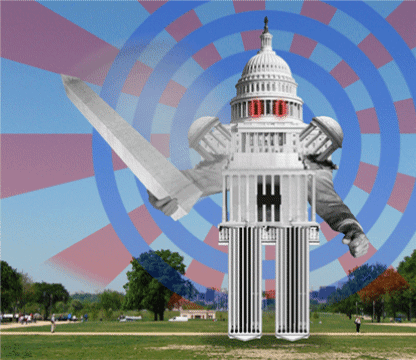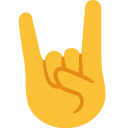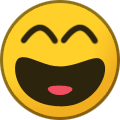Everything posted by DCLonghorn
-
Realignment talk not going away
Ended by saying pretty much a done deal, possibly within weeks (like he said in his story). Confirm that they went through the normal editorial approval process to make sure the sources were legit.
-
Realignment talk not going away
Zwerneman on Finebaum... Said his source is a high ranking college official "who would know." "...an impeccable source, one I've relied on for decades."
-
Realignment talk not going away
Leech on Finebaum!!! Gold
-
Realignment talk not going away
aTm AD on SECN now
-
Realignment talk not going away
Not my top choice. Wouldn't bother me if we did. ESPN may have an opinion. If this plays out as above, they lose a lot of decent content when the rest of the conference goes Big 10 or PAC 12. And this is the same playbook as last SEC Expansion...make the schools ask first so they don't look like they're poaching (as much). P.S. Finebaum talking about this now on SECN from SEC Media Days.
-
Realignment talk not going away
Well holy shit, that's actual realignment talk. Such a rare thing in this thread!
-
Sell. Me. A Mattress.
It seemed to me with our last mattress, that a no flip design meant it wore out twice as quick. But it could have just been a poor mattress.
-
Cord Cutters Thread
Correct. They want everyone in your family plan to live in the same house. But you can add folks elsewhere. I'm in DC, Mom is in Houston, son is off at college. It requires each account to "sign in" from the home TV market every three months (I'm guessing that is to accommodate semesters at college). So every three months, I have to log in to my mom's Gmail, fire up YTTV, select DC as the home market. Then she can immediately change it back to Houston.
-
Cord Cutters Thread
Lurch: for the per device limits, what do you think the max a kids phone needs to stream YT videos?
-
Cord Cutters Thread
All good shit from Lurch. Although I much prefer Google Chromecast (on my second and third TV) and an Nvidia Shield Android TV box for main. You can do all sorts of extra stuff with the Shield...BUT... Lurch mentioned data caps. Comcast has yet to institute those data caps on the East Coast, but they will shortly. They've had them in the rest of the country for some time. So I don't pay as much attention to it as I should. Something to keep in mind, is that over the last 30 days we used 1.7 terabytes of data (will be capped at 1.2) across eight people with lots of devices playing and working from home. Almost half that was our main streaming device. Streaming all your TV takes a lot of data. Of course I haven't figured out the tips and tricks that Lurch mentions, since we haven't had to worry about it yet. Also we have a 200 mbps a month plan, which is more than enough for our family. 100 was enough, but they offered a deal. Don't be fooled by most of the listings for how much data you need per device or per person. It's all way overstated. We have seven cell phones, multiple laptops, multiple Chromebooks, many tablets, three streaming TV devices, and all the usual IoT things... Doorbells and thermostats. We never ran into issues at 100 Mbps, except in the first month of COVID when every kid in the neighborhood was logging into zoom classes at the same time. And that fixed itself pretty quickly.
-
Cord Cutters Thread
Locast is great. Keep in mind it may not last. The guy that started it used to work at the FCC and they are openly challenging cable company and NAB status quo. He started a company that did something similar in the past and it was sued out of existence. He started Locast as a non-profit to answer the previous suit. Everyone is waiting to see how it plays out. The major OTA networks sued Locast on 2019 and it's still ongoing. tl;dr: locast was built to encourage a legal battle over retransmission rights and fees. Love it while it lasts...it may not.
-
Cord Cutters Thread
If you can't get your preferred sports though cheap app subs or other apps like Peacock/ESPN+, look to the live TV/cable replacement options like YouTube TV, Sling, Hulu TV Live, etc. There are so many options, you can narrow down to what you need and you can save some money. These options are the more expensive streaming options, but much cheaper than cable in most cases. Although bundles and sign up deals can keep old school cable as cheap or cheaper that these streaming services. But they will get you with equipment rentals and auto price jumps later. I'm a big fan of YouTube TV, as the DVR is amazing relative to other streamers and I can watch on any device any where. And the kids in college and mom in Houston are in the family plan so get it free. But to be fair, I can get almost all my favorite sports with subs from other services. So YTTV is mostly about the DVR for me. Being able to pause sports and watch it a bit later/delayed is a big plus for me. The sports apps don't generally let you pause or watch delays. It's either live, or wait a few hours until the whole game is uploaded for VOD. If you need LHN, look to Sling.
-
Cord Cutters Thread
By the way DTV is (or was when I had it) always a bit behind cable and OTA. Takes a second to get to you from space.
-
Cord Cutters Thread
Seems like it. But you won't know the difference when they aren't side by side. Unless your tracking on an app or something. I'm guessing streaming does that to build a buffer in case the signal fades.
-
Cord Cutters Thread
While watching any channel, press down. Click the three dots on the far left. Stats for nerds is in there. Although I never know what I'm looking at in those stats.
-
Cord Cutters Thread
Nope
-
Cord Cutters Thread
T-Mo language acts like it will be ongoing. They mention that after the first year they may move YTTV to your T-Mo bill to continue get the discount. This was in response to the customer annoyance at the prospect of having to do this process again in a year. YTTV language reads like it's just for a year. Reads to me that T-Mo and YTTV struck a deal for 1 year, but T-Mo intends to keep doing it...we'll see if that changes in a year. Although depending on the promotion, various T-Mo plans currently gives away free Hulu (legacy Sprint program), Netflix, Amazon Prime (older but active promotion), and now YTTV discount to replace their short lived streaming product. I imagine some of this will get consolidated at they continue the merger process.
-
Cord Cutters Thread
You have to wait until your YTTV service turns off to restart it with the new discount code from Sprint/T-Mo. You can cancel YTTV any time, and it will continue until your cancelation/billing date...you'll get the full month you paid for. A few days/a week before your service is set to end, apply for a code at T-Mo. As soon as the service shuts off (it was at an odd time of day for me...8p or something like that) you can reactivate with the T-Mo code. You just sign up like you would as a new customer with the code link, use the same email address, and YTTV will remember you. Make sure the code is accepted on the checkout page. I had to try it a few times for it to recognize the code. But I used a tablet and it kept getting confused between the app and the web sign up page. Might be cleaner to do so on a computer/web page. Just keep trying. No need to apply for a new code. All of your DVRed stuff and guide preferences will be saved. Even having to try it a few times, the whole process was fast. You'll only be without for a few minutes.
-
Realignment talk not going away
This was also an ESPN and SEC play to get their earlier better conference games on the E networks instead of the slim pickings of everyone's cupcake games. While it most definitely has the perception and rankings benefits you mentioned, this was an ESPN driven move. A lot of the coaches and schools complained about it intially as they wanted the "pre-season scrimmage" instead an ass whooping from Alabama, but Slive saw the benefit and made it happen.
-
Realignment talk not going away
I take back want I said about the ACC. All hail the Big 12! [emoji16]
-
Realignment talk not going away
I'd prefer the status quo, but that ain't what this thread is about. A conference with ND, Texas, FSU, and Clemson is more compelling to me than the most of the current Big 12 or any alignment with the PAC. (Assuming we still have the RRR, which is a big if). UNC would be fun while Mac is there. And we owe some payback to Miami, Syracuse, NCState, Virginia and Virginia Tech for recent-ish history. We lost to 7 current ACC teams 8 times in the 90s (still bitter). Maybe the ACC is not as bad as we think, at least compared to us. We have a losing record to more ACC teams than we do with any other conference (or tied if you don't count ND). Although we have current scoreboard, barely, on the new ACC with our last win v ND. More importantly to me, the ACC timezone is 53% of the US population and one hour later than DKR. PAC is 24% and mostly two hours earlier. The eyeballs and the interest are east, not west. I am a big Astros fan, but live in the Eastern time zone. Since their move to the AL West (still bitter), I rarely watch them anymore, or try and can't stay up. My favorite baseball team became an afterthought in the regular season because they moved three time zones away from me for most of their games. Obviously I live in ACC country-ish (Big East hoops and Big 10 football have as much claim to DC as the ACC...but it's in the neighborhood), so I'm more familiar/comfortable than folks back home. And it'd be much easier to integrated LHN with an ESPN conference. If it's still around for the next round of expansion. I always thought, before ND went half in, that the ACC was holding the last two spots for ND and Texas. Still kinda do think that. While it'd feel culturally weird for a bit, that'd be a power conference in all the big three sports. And not much weirder than the move from SWC to Big 12.
-
Cord Cutters Thread
The confusion is because when you watch a Video on Demand (VOD) program, you generally can't FF through commercials. But you can FF through all commercials if you recorded it on your DVR. There was a brief moment in time where all CBS content on YTTV, even if you DVRed it, would only let you watch it VOD, with no FF. But that went away a while ago. And it seems YTTV has all content providers on the same page now as far as I can tell. Every time you record something, if it is also available on VOD, both will show up in your recordings and you will be given a choice of which version to watch. If you can't seem to FF, you probably started watching a VOD without realizing it. You will be able to tell by the look of the scroll bar as it will show and highlights where the commercials are. And if you set a show in reruns to record, your DVR may fill out some of the episodes with VOD until that episode airs again on a random cable channel. So for a couple months after I set Big Bang Theory to record, it will fill in gaps with VOD until all the episodes have shown up on TNT or whatever. But shows are in such heavy rotation, it takes no time at all to have all episodes of just about anything you want "recorded" on your cloud DVR. The most common for me is when I start recording a first run show after a couple of episodes have aired, like Yellowstone, the episodes I missed will be VOD until they reair. Another plus is the YTTV DVR is unlimited and will keep recordings for 9 months. But just about everything you want to record save sports shows again and again, and your DVR automatically refreshes and records it to restart the clock. And even sports reair more than you think in the wee hours of ESPNU and FS2. The downside, which is mentioned above, is that the tab showing you the most recent recordings tend to fill up with not current stuff it rerecords automatically.
-
Cord Cutters Thread
https://promotions.t-mobile.com/tv
-
Cord Cutters Thread
Legacy Sprint customers get the YTTV discount as well. It's a bit of a pain in the ass, but you have to cancel your YouTube TV service, then use the link on the T-Mobile website and restart your service. All your settings and everything in your DVR remains untouched as long as you do this within 21 days of your service being turned off. When you cancel, the service remains until your billing date. And the link from T-Mo only works for a week or so. So you kind of have to time when you request the link from T-Mobile against the day your service will turn off if you want to make sure you don't lose YTTV for a couple of days.
-
Cord Cutters Thread
It also does a decent-ish job of predicting what channels you may want to watch when you first turn it on and press down twice, before you've flipped around channels and built your own recall list. Also, if you are in the live channel guide and select a channel, if you press back once, it will take you right back to that channel in the guide. If you press back twice, it goes to the top of the guide. If you get to a channel from anywhere else, home screen, dvr, etc, back once goes to top of the guide. It only remembers your last spot in the live guide if you got there from the live guide. And resets if you press back twice or do anything else. It took a long time to not instinctively press back to get to the guide and then back to get back to the show. Select the show from the guide to get back instead if you want to save your place in the live guide. I put all the sports channels at the top of the guide so my most likely are right there, so back twice and down twice tend to show me the same set of channels. #YTTVremotecalculus