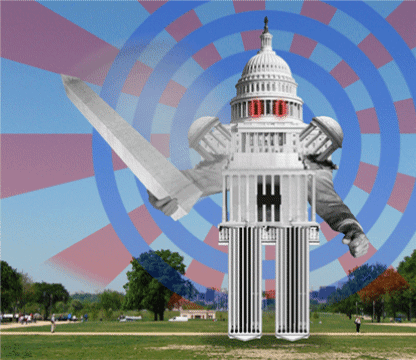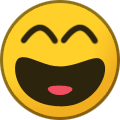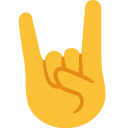Everything posted by DCLonghorn
-
Cord Cutters Thread
Another cool feature about Google Nest wifi for those of us suddenly have to track our wifi usage, you can check in when away from home. No need to be on the wifi.
-
Cord Cutters Thread
I've only got 3.5 days of data from the new router to extroplate, but so far, it looks like my main streaming device, NVIDIA Shield Android TV, may be eating over half the monthly 1.2T, but too soon to tell. Three high schoolers on chromebooks with 3 or 4 Zoom classes 4 days a week use about 1.3G a day (only one day of data on that but consistent across the 3). A kid downloaded Assassin's Creed on the Xbox last night. 48Gb! I don't see any awful actors in the background yet. I had read that video doorbells, Amazon tablets, and iPhones suck up a whole lot of background data when you're offline. I have not seen that yet although I haven't put the work iPhone on the Wi-Fi yet. #teamandroid
-
Sell. Me. A Mattress.
TL;DR - all in on Purple We went with Purple. After almost 2 years, still love it. Every time I post here, Purple changes their model names so I'm unsure which of the current two Purple hybrids I have. But I have one that has coils and foam and purple mystery lattice crap. Still love the mattress. No complaints. I decided to go with the hybrid assuming coils underneath would help with longevity. My only note, which is minor, where the sleeping surface meets the side part of the mattress, is slightly seperating. So the purple stuff which is about two inches in is a half an inch taller than the siding. The siding has settled a bit or the purple stuff has come a bit loose. It's no big deal at all, but the only feedback I have after two years of really enjoying this thing. We also have purple sheets, and a couple of their different pillows. Happy with all. I really like the stretchy sheets, but others above didn't dig it. We have the earlier Purple sheets and the newer softstretch sheets. Newer ones are better and seem to hold up longer. The more recent pillow, currently names Purple Harmony, that is made of purple magic stuff but is still in the normal shape of a pillow is better than the earlier model they still sell that is more flat. Update: Purple Hybrid Premier = Purple 3 or 4 Purple Hybrid = Purple 2...this is the model we have. Difference is the height of the magic purple crap in inches. 2 is firmest, 4 is softest. Purple Mattress = original....no coils with 2 inch goo.
-
Cord Cutters Thread
Wife. But after researching, I see now reason to have voip phones as a back up to cell phones, when the cell phones can make voip calls if needed...at no cost. Working the wife to let me cancel.
-
Cord Cutters Thread
I know this isn't the TV cord to cut...but it's a cord to cut nonetheless. Anyone have any good recommedations for a VOIP provider? Ooma? Others? We currently have VOIP phone through Comcast, but they no longer offer phone and internet bundles and the price is about to go up. Turns out my $100 for 100 Mbps and phone was an intro offer! Wow. It goes up to $120 month in Jan, or I can switch to a cheaper internet only plan and get some other provider for home phone as I can't get the Mrs. off that legacy phone thing. Suggestions? Pitfalls? I'd prefer a one time charge over a monthly, buf fine with whatever works well and ends up cheaper in the long run. By the way, the current offers, which I can't tell if they are intro/locked in for two years or open to all for internet only is: $55 - 100 Mbps (my current speed...which seems to work well with a big family and loads of streaming/zoooming/gaming) $70 - 200 Mbps $80 - 300 Mbps $90 - 600 Mbps $100 - 1 Gb I am pretty sure these prices are BEFORE they up the rates nationwide in Jan....edit from serching the Googles...these prices will likely go up by $3 a month: https://www.cnet.com/news/comcast-will-raise-prices-for-tv-and-internet-in-january/ If you have Comcast/Xfnity...you should read this...lots of prices going up...including on RSNs. I wanted to let the fam get used to the new Google Nest wifi for a week to see if our dropping Internet would improve before I decide if more speed would help. Since the speed just before and just after the periodic and short drops is near 100 Mbps, I am guessing that speed isn't the issue and won't improve the situation, but still trying to figure that puzzle out. Any bigbrains...holler if you got insights.
-
Cord Cutters Thread
Are blackout rules dictated by the league? The team? Sport by sport differences? My guess is Bally/Sinclair won't be able to change the nature of blackouts without renogotiations and paying more. Or VPN!
-
Cord Cutters Thread
I also got the Google Nest Wifi with one mesh point per our discussion above. So far no drops or slow downs...but it's only the first day. I was reluctant to get a mesh system in my smaller sq ft place, and a device that doesn't have Wifi 6. So far so good. And the kids are besides themselves with the Google Assistant features of the mesh point. I reminded them there were already 4 Android devices in the room with the same capability, plus four Amazon tablets/Alexa, and 4 laptops/Cortana. Somehow, a speaker/router point on the dresser is much more fun. A couple of quirks/notes: The Google Home App does not give historic wifi data usage, only real-time. You have to download the Google Wifi app for that. Took me a bit to figure that out. The Google Assistant on the mesh point is quirky. Cool = tell it to watch the soccer game on NBCSN. It turns on the TV and the Shield and turns on the right channel. Not Cool = it isn't playing the channel on the usual YTTV, it's some sort of weird bizarro YTTV shell that doesn't have the same controls to pause and start, and hangs up and freezes. Also, the wife was none too pleased at 4a to hear the "ocean sounds" the app told me would only play for 1 hour. She thought there was a water leak somewhere and went hunting for it! And never thought to just tell it to turn off. While I enjoy the inadvertant prank, I will pay for that.
-
Cord Cutters Thread
Haven't seen that yet, but I'll always bet against Sinclair doing anything that consumers like. And their newly negotiated name. Ballys Sports Channel. All of them. Although I don't see how they can avoid sticking a regional name at the end or they all have the same name. That doesn't work when they all show different teams and content.
-
Cord Cutters Thread
Just installed one last night. Haven't been able to put it through its paces yet, but set up was very easy. And the interface is amazing. I have previously side loaded the interface on my Nvidia Shield. And it is exactly as expected. It is kind of a pain in the ass to have to install passwords and usernames for all the various apps. But it's amazing to actually have the apps and not have to cast it from the phone. The remote does feel a bit cheap/plasticy... But so great to finally have one with Chromecast. I did experience a couple of glitches here and there trying to load apps for the first time or add username and passwords. Had to restart a couple times. I expect those will work themselves out with use. Worlds better than older chromcast or watching streaming service on the Xbox.
-
Cord Cutters Thread
Spot on...100 Mbps. Wired beyond the base isn't practical....yet. Do you mean that at 100 Mbps, it's so slow that a mesh won't have a benefit/not enough speed to make a a difference, or that it won't cut the speed in half at that speed? I'm guessing the former. By the way, we often talk about needing more speed on here. I have 3 highschoolers on Zoom and me and the wife in Teams at the same time...5 video chatting at the same time, and don't have any issues with speed...except when the random drops happen. When it does drop...speed is great just before and just after drop...still trying to diagnose that...current theory is that it's the router. I'm not sure I want more speed with the new data caps!
-
Cord Cutters Thread
mesh wifi??? Comcast data cap? TL:DR...looking for wifi router suggestions for analytics and less dropped signals. I have a small enough place that a regular wifi router reaches all corners, and the back yard save a couple of dead spots. In this case, is a mesh set up worth it? Seems to me that a wireless mesh network creates additional wireless bottlenecks? Anyone got some knowledge? I am asking this here because Comcast/Xfinity just announced they are instituting a data cap of 1.2 TB across the countrty in Jan, and my family busts that cap just about every month. So I went about trying to find the big drains...NVIDIA Shield or XBox YTTV streaming? Kids Chromebooks Zooming class all day? Video doorbell uploading? Dozens of devices background junk? Turns out it's not as easy to work out per device/user on the wifi as it is on cell phones unless your router has the functionality. My Netgear Nighthawk only give aggregate data. So I'm thinking of getting the Google Mesh wifi router as it does give that granular data by device, which I think I will need moving forward. Secondarily, it may be time for a new router as the one I have drops several times a day and is getting old. I planned to wait for Wifi 6 to be more ubiquitous and cheaper, and for the recent bandwidth the FCC just designated for Wifi this month (5.9 GHz) to be added to devices to buy, but may go now if I can solve two issues...dropped wifi and better wifi analytics....but this get to my original question. Does a mesh network do any better, and can it be worse, than a traditional single point router, if I don't need the extra points? Worth it to just get the Google Nest single router? Any other routers recommended for analytics and all around goodness. I have a Netgear Modem, so likley would have gotten another Netgear so they play nicely together...but lots of awful reviews for Netgear as of late....for...dropped wifi. (-: P.S. I have diligently checked every device that tells it's wifi data usuage and estimated based on the Googles for heavy-use devices/services and there is a HUGE gulf between what I can account for and what we use. Even assuming really high streaming usuage, really high Zoom usage, and the real stats from devices, I can only account for 2/3rds under the cap, and we are around 1.4 TB a month...ish. #cordcutterfirstworldproblems Sent from my SM-T970 using Tapatalk
-
Cord Cutters Thread
Much less cool, but Amex Blue Cash Preferred will rebate 6% of almost all streaming services.
-
Cord Cutters Thread
Looks fine for my on YTTV...so far.
-
Cord Cutters Thread
I'm on NVIDIA Shield/Android TV. As long as I don't close the YTTV app, and just exit to the main screen (for me that's currently a sideloaded Google TV UI, but it was the same with the Shield UI), YTTV stays on the same channel and automatically pauses the show. So if I go to Netflix to watch something, and I come back to YTTV, it picks up right where I left off. Not sure how long that YTTV pause holds. I just ran a test, and several of my apps hold on what I was watching when I bounced around to other apps. Netflix, Peacock, and ESPN app held, and CBS All Access kind of did...half the time. YTTV and ESPN held on what I was watching for all that bouncing around. Although some, like netflix, didn't hold that long. Hit or miss.
-
Cord Cutters Thread
Don't think you can favorite, but you can reorder the channels to your liking. Put your favorites at the top. For me, YTTV always starts on the last channel I watched.
-
Cord Cutters Thread
Depends on where you live. I pay $100 for Xfinity/Comcast 100 mbps internet plus phone...which was cheaper than internet only. Cable, not fiber...no fiber option where I live. This also comes with a free Flex streaming box and free Peacock Premium. I believe only internet-only customers get free Flex/Peacock...not TV customers. Flex box is crap. Peacock Premium is nice for EPL games.
-
Cord Cutters Thread
Sinclair probably not looking to cut great deals for the providers right now: https://www.wsj.com/articles/creditors-brace-for-possible-debt-restructuring-at-sinclair-sports-unit-11603235294
-
Cord Cutters Thread
Its just a skin/UI replacement. But it's nicer than stock. At the very least something new. It integrates Google TV from other devices so if you watch on phone, it will show on your tv or other (new model) Chromecasts. The Google search is better...more accurate. And it does a better job of showing you recommends from the apps you subscribe to. SHIELD tried to do the same, but not very well. It also integrates YTTV so you can see the live guide from the home screen and offers more correct assumptions of what you'd want to watch on YTTV. Has a watchlist for all the apps... Instead of needing to open that app and save to each watchlist. Bad side of that is something on UI watchlist is not added to your app watchlist.
-
Cord Cutters Thread
It all looks like HD to me. Just tested with eaTme game on YTTV and E+... Both look good. Soccer games are definitely in HD. LHN in HD (not part of E+, but through the same E app). But I'm not a great judge. The only time I saw something that was definitely SD on ESPN+ with some random rock skipping competition from Mackinac Island that I turned on just bc I was laughing that they aired it.
-
Cord Cutters Thread
Correction/I just learned something. On the WATCH tab in the ESPN app, They show you if a game is on both the linear ESPN network and ESPN+. But if you hit the tab for ESPN+, it only shows that that game is available on ESPN+. The Navy/East Carolina game was on a ESPN2 and ESPN+.
-
Cord Cutters Thread
Yeah, it's a destination app/service... Makes sense for folks whose team/conference/other sport is on it. For me, all the soccer is worth it. And I see my favorite EPL team on E+ for non-league tournaments. It's also decent for replays. Has all the old 30 for 30. E. Carolina game and S. Florida game is on E+ now. So some secondary CFB. Big 12 "Network" also on there. Only way to see Let Miles series! Ha. And the current OkSt behind the scenes.
-
Cord Cutters Thread
I side loaded the new Google TV UI on my NVIDIA Shield. I like it and looking forward to the new Chromecasts.
-
Cord Cutters Thread
I'll definitely replace the two Chromecasts on TVs 2 & 3 with two of these. Having remotes and direct apps with no need to cast is huge for the minimal cost. We tend to never cast to TV 2 and use Xbox interface, which is clunky as hell compared to Android TV.
-
Cord Cutters Thread
There are at least 4 companies rolling out low earth orbit constellations right now, some less PR savvy than Musk are farther along with their launches...the FCC is moving fast to approve and authorize. This *should* be a game changer for everyone if the latency promises are accurate. More companies planning to join as well. If this really is as good as promised, this is real competition everywhere and real service for just about everyone. *If* This along with fixed 5G wireless capabilities growing, will hopefully break that last mile problem with fiber and cable. Here's hoping.
-
Cord Cutters Thread
Damn. That's better than the intro rate they offer here! I just pulled the current offers (for new customers) 25 mbps - $50, no intro rate 100 - $78, no intro rate 100 with phone - $60 intro for 1 yr, then $110 (so my plan is 10 bucks more for new customers) 200 - $40 intro, then $100 300 - $60 intro, full price mysteriously missing 600 - $70 intro, full price mysteriously missing I do get a free Flex streaming box (it's shit) which includes free Peacock Premium. That's usually not a big seller, but they are starting to push a lot of sports I watch onto Peacock Premium, which also sucks as you can't pause or record...maybe i can pause on rewatches...haven't tested. And of course, the app/web page won't let me see my options to upgrade as an exisiting customer because I have Flex...have to call in to sales. Love it. Tl;dr - Texas is awesome...competition works.